Fire TV Stick
 CUSTOMER REVIEW
CUSTOMER REVIEW 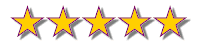
TL;DR version: Great specs, snappy performance, solid build, good price, and good features, but missing HBO Go. Well worth the money. For detailed info, including comparisons with the Kindle Fire TV, the Google Chromecast, and the Roku Stick, keep reading.
The Fire TV Stick plugs into an HDMI port on your television and it then provides you access to hundreds of streaming video channels, games, and apps. It includes a remote control or you can control it via an app on your Android phone or tablet. The app is not currently available on the iPad or iPhone but Amazon notes: "iOS coming soon." The hardware included in the box is the stick itself, a remote control, a 4-foot power cable, and an HDMI extender (for a scenario where plugging in the Fire TV Stick is difficult or impossible as your HDMI port is partially blocked). For power, you can either plug into the wall or you can plug into a USB port if your TV or receiver has one.
Setting up the Fire TV Stick is easy, as all you have to do is plug it in, set your TV to the HDMI port you just plugged it into, connect it to your wifi signal, and go. Optional accessories for the Fire TV Stick include a voice-operated remote control and a game controller.
The Fire TV Stick is small and light but it includes some pretty powerful hardware, more powerful than the competition (although see below for some notes on how much that should matter). The response is snappy and searching for content is easy. The Fire TV Stick is has a solid build and it looks and feels good. Like all such sticks, it's easy to move the Fire TV Stick from the living room to the bedroom or even take it on a trip with you (although you may well find that the hotel wifi blocks your favorite site or isn't fast enough to support error-free streaming).
You can mirror content from your phone or tablet to the Fire TV Stick and have it play on your television. Or, if you have a Kindle Fire tablet or phone, you can directly cast the content to the Fire TV Stick, then continue to use your tablet for other purposes. The voice search on the Android app is pretty cool (and much faster than the painful process of inputting one letter at a time using other means) but it's limited in scope (I can't use it to search for Netflix content, for example) so unless I'm specifically searching for Amazon content, I mostly don't use it.
This is the second entry by Amazon into the streaming TV market, behind the Amazon Fire TV.
Processor: Fire TV Stick=dual-core; Fire TV=quad-core
Memory: Fire TV Stick=1GB; Fire TV=2GB
Remote: The voice-operated remote is standard on the Fire TV and is an optional $30 accessory for the Fire TV Stick
Network: Fire TV Stick=wifi only; Fire TV=wifi or wired
Audio output: Both output audio via the HDMI connection but the Fire TV also includes an optical audio output port.
Gaming: There are some high-performance games that will only run on the Fire TV.
Cost: At $99, the Fire TV is $60 more than the Stick.
So which should you get? As is typically the case, it depends. For example, I'd never use the optical audio out on the Fire TV because I plug the HDMI connector directly into my receiver. And I love the idea of the voice-operated remote and if I were staying mostly in the Amazon digital space, it would be terrific. However, I can always buy that later and right now, honestly, I don't think enough apps support it to make it worth the added cost. If Netflix and a few other channels support it, that suddenly becomes much more compelling. If you love the thought of the high-performance games that Amazon has made available, then the Fire TV is your best choice (but if you're going to do that, you should probably purchase the game controller).
The one compelling feature for me on the Fire TV is the Ethernet port, as a wired connection will almost always be faster and more reliable than a wifi connection. For now, I'm not willing to spend the additional money to get that capability, so the Fire TV Stick it is.
The top competitors for the Fire TV Stick are the Google Chromecast and the Roku Streaming Stick. Note that I'm not including the Nexus Player, the Apple TV, or the Roku 3, since those are really competitors for the Fire TV, not the Fire TV Stick. There are quite a few reviews of the Fire TV that compare that product to the others.
Hardware:
Processor: Fire TV Stick=dual-core; Chromecast=single-core; Roku=single-core
Memory: Fire TV Stick=1GB; Chromecast=0.5GB; Roku=0.5GB
Storage: Fire TV Stick=8GB; Chromecast=2GB; Roku=0.25GB
Power: All three support power via micro-USB or via a standalone power adapter. Note that all three devices lack an on/off switch, so once plugged in, they're on. That said, the energy drain when they're not in operation should be pretty trivial.
As the newest of these devices, you would expect Amazon to win the hardware battle and you'd be right. Amazon has twice as much memory, a lot more storage, and a much faster processor. Scrolling through your options on the Fire TV Stick is likely to be quicker than either of the other choices. And you'll have far more room to store your own videos, photos, and music on the Fire TV Stick. And more room for Amazon to buffer the streaming content to get you a better experience.
Where this could matter is in startup time for the device and the apps. If, for example, you completely power down these various sticks each time you turn off your TV, then the Fire TV Stick starts looking much better, as its bootup time will be shorter. Similarly, some of the apps you will run could have their own startup time issues. An independent review of the Roku, for example, noted that the boot-up time is over 90 seconds and the YouTube startup time is over 30 seconds. The Fire TV Stick easily beats both of these numbers.
Display: All three support 1080p high-def video out.
Sound: The Fire TV Stick supports "Dolby Digital Plus certified surround sound" but I suspect where that really comes into play is with your own content rather than with the streaming content. So while the Fire TV Stick wins this round, I'm not convinced it really matters. All three are going to be limited by what the streaming content provider supports.
Networking: Note that all of these devices are wifi only; none support a network cable. Both the Fire TV Stick and the Roku have dual band/dual antenna wifi; the Chromecast has single band wifi. If your wifi signal is strong, you likely won't notice much difference. If your wifi signal is weaker or if you've got a lot of wifi signals in your area (e.g., you're in a condo or apartment), then the Roku or the Fire TV Stick will almost certainly yield better results, with fewer dropped frames, less noise, and less searching for a signal.
Controls: The Fire TV Stick and the Roku both include a standalone remote control, as well as standalone control apps for your phone or tablet. The Chromecast has no remote control so you have to control it via an app. The Fire TV Stick also has an optional voice-controlled remote, which sounds like an awesome feature until you realize that few of the available apps are plugged into Amazon's voice-controlled search, so if you search for a specific video, you may find that you only see Amazon's options for that video even if it's available for free on your Netflix account. I should add that the voice search option is also available on Amazon's Fire TV Remote App. At the time I write this, Amazon is claiming that voice search is supported on Amazon Instant Video, Hulu Plus, Crackle, Vevo, and Showtime Anytime, which is a pretty small selection.
Games: Amazon wins this category easily, with over 200 games targeted to the Fire TV Stick. Neither Google nor Roku have anything close to this. The trouble with this is that I suspect very few of us will use a device like this to play the typical Android game; we're going to play them on our phones or on our tablets. And some of these games require a game controller, which is an added expense. I just don't see being able to play Grand Theft Auto without such a controller, for example. If you like the idea of using a device like this as you would a PS4 or X-Box, then Amazon is clearly your best choice.
Cost: All three of these devices are in the same ballpark, with the Chromecast at $35, the Fire TV Stick at $39, and the Roku at $50. At $50, the Roku is the most expensive but it also has by far the largest library of content. And both the Roku and the Fire TV Stick include a separate remote. Honestly, cost was not a decisive factor for me.
Content: Roku wins this one easily, with over 1800 apps and channels in the U.S., according to its website at the time I write this. The Chromecast is second and the Fire TV Stick is third. One notable omission for the Chromecast is that it does not support Amazon Instant Video, so if you're a Prime subscriber who regularly watches AIV, you'll need to pick either the Fire TV Stick or the Roku. Similarly, Google doesn't make its own Google Play TV, Movies, and Music available on any other platform, so if much of your content is on Google Play, your only option is the Chromecast. One notable omission for the Fire TV Stick is HBO Go. I'm sure there are others but none that I watch regularly. As I hear from others, I'll update this list.
I'd recommend taking the claim of available content on any of these platforms with a huge grain of salt, as most people are only interested in the top few dozen channels and apps. For example, Google includes such apps as "testing Dev Portal" and "vCast Button jQuery Plugin" in its count. If you need these apps, that's great, but most of us don't (my apologies to the authors of those apps - those just happened to be two that caught my eye in a cursory search). I'd recommend figuring out which apps and channels are important to you, then verifying whether they are available or not. Amazon Instant Video is critical for me, for example, so the Chromecast is not on my list.
Additional capabilities:
- Only the Fire TV Stick supports Bluetooth. This is used for the game controller and for other input types like a Bluetooth keyboard.
- All three devices allow you to mirror your smartphone or tablet screen on your television, so you can browse for content on your portable device, then mirror it to your TV. The only difficulty with this is that while you're mirroring your content, your phone or tablet is stuck playing that content.
- Amazon gets around this limitation if you're using the Kindle Fire tablet, as you can "cast" the content to your television and still continue to use your tablet for other purposes, e.g., to browse the web or to use Amazon's X-Ray feature.
- If you don't have a Kindle Fire tablet, you can still "cast" or "fling" (to use Amazon's terminology) content to your TV using the DIAL standard and your stock Android or iOS device. However, only a few streaming services support this (YouTube, Netflix, and Spotify, in particular, although Amazon says that their Netflix support is "coming soon"). Both Roku and Google support this, as well.
- And Google has an additional feature in that it allows you to cast directly from the Chrome browser on your desktop or laptop, so you might be able to see content on your Chromecast that doesn't yet have a matching app in the Chromecast ecosystem. The difficulty with that is that some early reviews have noted that it's a bit buggy and not always at the best resolution. This is something that is almost certain to get better in future iterations.
To put this into a simpler form:
= Mirror everything: All three
= Cast from Kindle Fire: Fire TV Stick
= Cast from browser (but only from a laptop or desktop and only using Google Chrome): Chromecast
= Streaming from your laptop or desktop (using an app like Plex): All three
= Cast a limited set of channels: All three
Ease of use: All of these devices are easy to use, in my opinion, with easy setup and easy standard use. Basically, all they do is allow you to browse through a set of apps or search for specific content, and then stream, so there's just nothing really complicated here. Some early reviewers of the Fire TV Stick have claimed that the interface is cluttered but I didn't have any problems.
So which should you pick? All three devices are capable and all three are inexpensive. These really are content-consumption devices, so the first thing you should do is look over the content list, looking for apps and channels that are important to you. In all three cases, if there is content that is a deal-breaker for you, as Amazon Instant Video is for me, then look for the devices that support that content. Roku clearly wins the battle for content but that only matters if you really need that content.
Pick the Fire TV Stick if:
- You're heavily invested in the Amazon ecosystem and/or if you use Prime Instant Video.
- You like the thought of playing games on your TV (but then you should add the optional game controller).
- You have a Kindle Fire tablet or phone and love the thought of casting content to your TV from that device.
- You want a remote control.
- You need the dual-band wifi.
- You want the top performance.
Pick the Roku if:
- You want the top selection, including Prime Instant Video, and want to remain digital ecosystem agnostic.
- You want a remote control.
- You need the dual-band wifi
Pick the Chromecast if:
- You're heavily invested in the Google Play ecosystem.
- You want to cast content from your Google Chrome browser to your TV.
- Price is your primary consideration.
When the Fire TV Stick was first offered, it was offered at half off for Prime subscribers. If you see that offer again, jump on it as at that price it's a steal. Even at $40, with everything you get, it's still a tremendous value, as this is not a cheap device, either in its construction or in its components. With the hardware and capabilities that Amazon has provided, this is a top performer and I have no hesitation recommending it.
I check back pretty regularly, so if you have a question, please feel free to ask and I'll do my best to answer it.
Update to answer one FAQ: To rename your device, go to the http://amzn.to/1Ap9BEh page and click the Your Devices tab. Pick the device and then edit the name.